Why to use FOTA?
Firmware update is essential part of most electronic devices. For devices under development this is the way to test code, for devices in production this is a way to provide new functionality and fix bugs.
Devices are flashed with new firmware either using wired connection like USB/UART or over-the-air (OTA) by some wireless communication protocol. Compared to wired approach OTA updates have several benefits:
With OTA, user only need to confirm installation of new firmware. All other activities are done under the hood by manufacturer.
How FOTA works
Let us explain how over-the-air updates work based on Cybbed WEB platform implementation. The following diagram illustrates this:

Loading new firmware to device starts from uploading binary file or package to WEB server. This is usually done by device manufacturer but can also be handled by user itself. In Cybbed WEB, such functionality is not enabled for user and is exclusively done by admin. From user perspective the fact that the new firmware is available is specified by sign icon on Devices tab.
![]()
When such icons appears, user can go to Devices tab and install new firmware by pressing Install button located near the corresponding device which user decided to update.

After user has confirmed the update, Device can start fetching new firmware and perform the actual update. When done, device sends confirmation message to WEB which provides FOTA status: firmware was correctly installed or some failure occurred.
User can check the status by looking at field FW version which will contain new firmware version number if FOTA was successful.
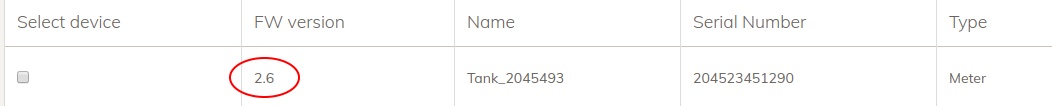
Summary
Firmware over-the-air updates are a must have option for most of the embedded devices especially those that are technically feasible to implement this. It can significantly simplify the process of bug fixing and adding new features.
Tell us about your IoT or embedded project and our experts will gladly provide you with qualified consultation.