In the development of headless IoT devices, where keyboards and displays are absent, establishing a seamless Wi-Fi connection is crucial. Connecting to a Wi-Fi access point requires customers to set up the SSID and password during the device setup. Moreover, users should be able to switch between multiple Wi-Fi networks, making it necessary to support various connections and allow automatic switching.
For devices with keyboards and displays, setup is more straightforward, albeit less convenient. However, this approach is not suitable for headless devices, necessitating alternative methods to transmit Wi-Fi credentials.
However, these solutions have their drawbacks, including the need for additional connections or increased complexity.
Introducing SmartConfig: A Wi-Fi Provisioning Technology
SmartConfig from TI offers a Wi-Fi provisioning technology that relies solely on Wi-Fi, eliminating the need to create an access point. The advantage lies in the device not requiring direct knowledge of the SSID or password; this information is wirelessly sent via a smartphone app.
As an example, let’s explore setting up SmartConfig on an ESP32 module. The ESP32 IDF SDK provides example code implementation along with a mobile app. To enhance functionality, I have developed a Wi-Fi manager library, allowing for:
To test this, clone the project from GitHub:
# git clone https://github.com/cybbed/WiFiManagerFlash the software to an ESP-WROOM-32 development kit using the command:
# NOTE: replace cu.usbserial-110 with actual USB port in your system
# idf.py -p /dev/cu.usbserial-110 flash monitorSteps to Set Up SmartConfig:
Upon successful completion, the ESP32 will save the credentials in its internal memory for automatic connection in subsequent uses, displaying a successful overlay with the assigned IP address in the app.
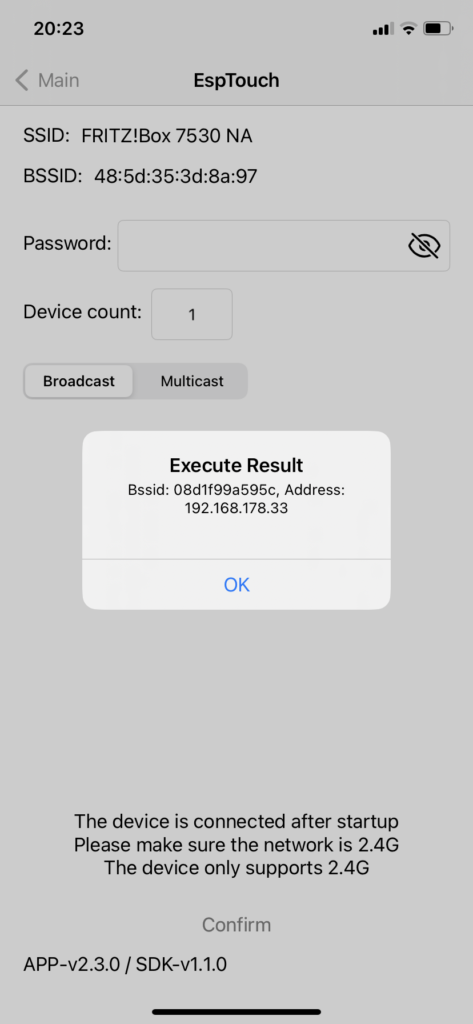
Note: Ensure your mobile phone is connected to a 2.4GHz network for the ESP32 to be able to receive the credentials.
Unlocking a seamless setup experience, SmartConfig empowers devices with Wi-Fi-only connections to effortlessly acquire credentials. This not only accelerates the setup speed but also elevates the overall customer experience.
Tell us about your IoT or embedded project and our experts will gladly provide you with qualified consultation.